Q: How do I switch who I am claiming for on the Mobile App?
A:
Select the ‘hamburger’ icon in the top left corner of the app and then select ‘My Details’.
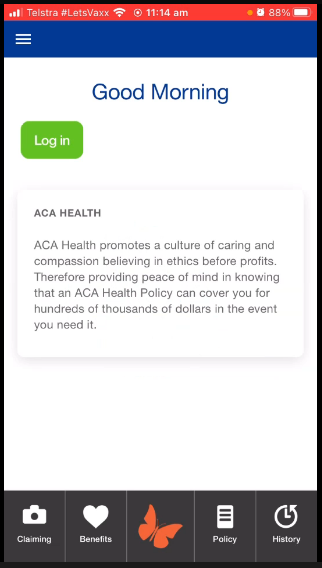
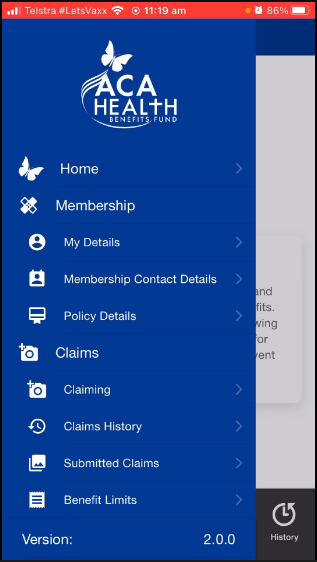
From the drop-down menu select the person whom you wish to make a claim for.
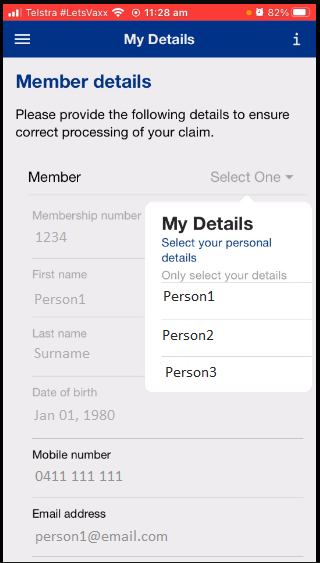
Please note a mobile number and email address are required before you can select a person and click save.
Q: My Mobile Claiming App isn’t working. What can I do?
A:
If your Mobile Claiming App isn’t working, please check on the App Store or Google Play Store whether the app has a software update available and please install this update.
If you’re still having issues with the app after downloading the latest update, we suggest you uninstall and reinstall the app and try again.
For further assistance regarding any issues with your Mobile Claiming App please call our friendly Customer Service team. In order for us to help you please let us know the nature of your issue, app version (e.g. 1.0.1) and device model (e.g. iPhone, Samsung).
Q: Will I need the internet to use the Mobile Claiming App?
A:
Yes, in order to take any action or view current details on the app, you will need to use it while you are connected to Wi-fi or on Mobile Data.
Q: How can I download the ACA Health Mobile Claiming App?
A:
Search ACA Health in the search bar of Google Play, or App Store and download the icon with the blue butterfly labelled ‘ACA Health’.
Q: How do I change payment methods on the Mobile Claiming App?
A:
In order to streamline our Mobile Claiming process, all benefits for these claims will be directed to the direct credit details you currently have saved on file. If you need to update your direct credit details, please log on to your Online Member Services Portal and update your details there before submitting a Mobile claim.
Q: Can I update or make payments on the Mobile Claiming App?
A:
We are unable to offer any payment changes as a function on the app, but these features are in development for a future update. You can update your payment method and/or payment details through your Online Member Services Portal.
Q: I need to make a change to a claim I submitted on the Mobile Claiming App
A:
Once you have submitted a claim, it is automatically entered into a queue for our Claims Team to assess. In order to disregard a claim item or make any enquiries please call our friendly Customer Service Team on 1300 368 390. If needed, our team can cancel your claim and you will be able to submit a new claim through the Mobile Claiming App.
Q: I’m trying to attach a document from my phone and it isn’t working.
A:
Our Mobile Claiming App currently accepts .png or .jpg files only. We are developing the app to accept .pdf files and this will be released in a future update. You are still able to attach .pdf and .jpg files through your Online Member Services Portal.


